|
|
MPLAYERS
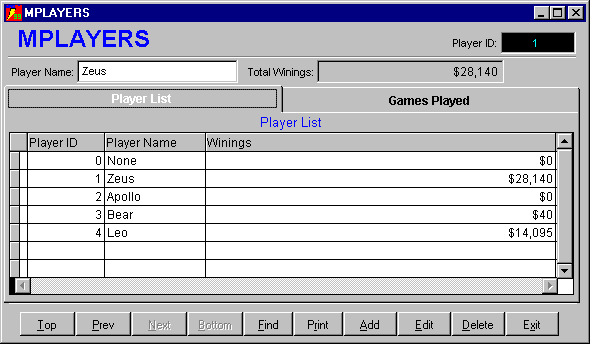
MPLAYERS:
Use MPlayers to Add, Edit or Delete player(s) or team(s), view player(s) or team(s) winnings and games played. Use Game Options change game options.
To Add a Player or Team:
1) Click the "Add" button.
2) Enter the Player or Team name in
the "Player Name" box.
3) Click the "Save" button or click "Revert" to cancel changes.
To Edit a Player or Team name:
1) Select the Player or Team name to edit from the players list
2) Click the "Edit" button
3) Edit the Player or Team name.
4) Click the "Save" button or click "Revert" to cancel changes.
To Delete a player:
1) Select the Player or Team to edit from the players list.
2) Click the "Delete" button to delete the Player or Team.
3) If prompted click "Yes" to confirm or "No" to cancel changes.

Player or Team winnings
Some options may not be available, please read the Product Chart if you have any question about what options are available to you.
© Copyright 1996-2009 by James Otis Crittenden III. All rights reserved.
