|
|
MSketch
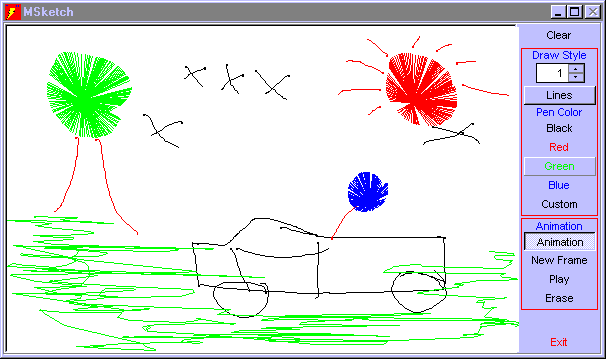
MSketch - screen shot
MSketch - Sketch
for fun or to relieve stress.
You can change pen size or draw rays.
You can change pen colors.
You can Animate your drawings.
To Sketch:
Click the on the draw board and move the mouse. Release the mouse button
to stop.
To Change Draw Mode:
Click the Draw Mode button to change draw mode from lines to rays or rays
to lines.
To Change Pen Size:
Change pen size to higher number for thicker a Pen Size. Use lower numbers
for a thinner Pen Size
To Change Pen Colors:
Click a color Black, Red, Green, Blue or select custom to other colors.
To Animate drawing:
If in Draw Only mode click the Draw only button to change to Animation
mode. Click New Frame, make your drawing, click New Frame, make a new drawing.
You need at least 2 frames with drawings however you can add more if you wish.
When done click Play to animate. When you are done with animation you can
return to Draw only mode click the Animation button.
To Clear Drawing:
Click Clear
To Clear Animation:
Click Erase
Some options may not be available, please read the Product Chart if you have any question about what options are available to you.
© Copyright 1996-2009 James Otis Crittenden III All rights reserved.
